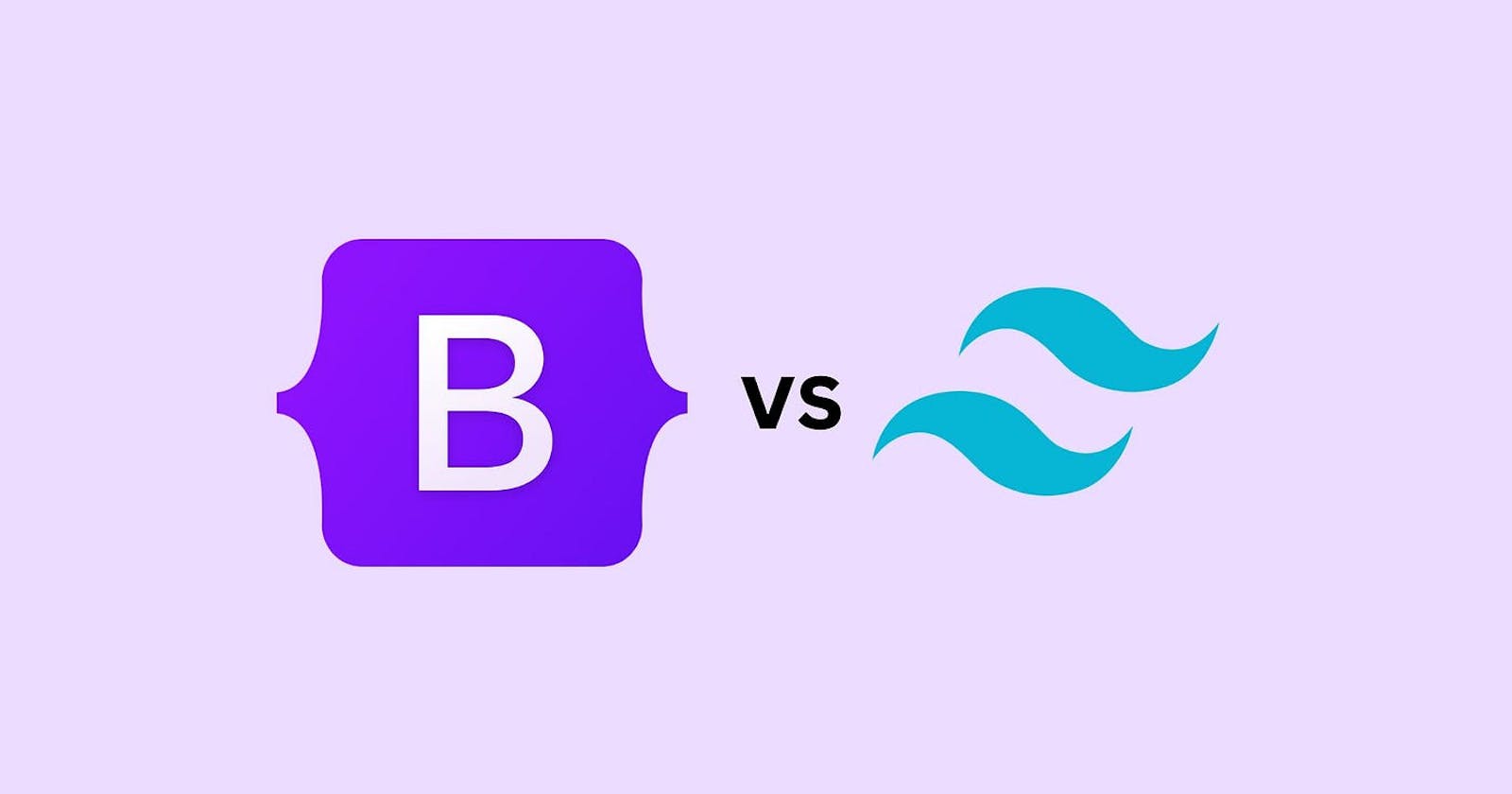Unlocking Efficiency: Mastering Bootstrap, Tailwind CSS, and Material UI for Time-Saving Web Development
Streamline Your Web Development Workflow with These Powerful CSS Libraries
In the fast-paced world of web development, every minute counts. To meet tight deadlines and create stunning, responsive web applications, developers need to harness the power of CSS libraries effectively. Three popular choices for this purpose are Bootstrap, Tailwind CSS, and Material UI. In this article, we'll explore how you can use these libraries to save time and elevate your web development game.

Bootstrap: Rapid Prototyping Made Easy
Bootstrap, an open-source CSS framework, is a developer's best friend when it comes to rapid prototyping. It provides a comprehensive set of pre-designed UI components and a responsive grid system. Here's how you can make the most of Bootstrap:
Start with Layouts: Bootstrap's grid system simplifies layout creation. Use classes like
container,row, andcolto structure your content effortlessly.Leverage Components: Bootstrap offers a treasure trove of UI components like buttons, forms, and navigation bars. Customize them by adding classes or creating your own styles with ease.
Responsive Design: Bootstrap is mobile-first, ensuring your site looks great on all devices. Use media queries and responsive classes to fine-tune your design.
Customization: While Bootstrap comes with a default theme, you can easily customize it using Sass variables and mixins. This way, your project maintains a unique look.
Documentation: Bootstrap's official documentation is a goldmine of information. Bookmark it for quick reference and to stay updated on the latest features.

Tailwind CSS: Utility-First Development
Tailwind CSS is a utility-first CSS framework that offers unparalleled speed in building and maintaining web applications. Here's how to make the most of it:
Learn the Utility Classes: Familiarize yourself with Tailwind's extensive utility classes. These classes make it easy to style elements without writing custom CSS.
Configuration: Tailwind is highly configurable. Create a
tailwind.config.jsfile to customize colors, fonts, spacing, and more, ensuring your project's visual consistency.Responsive Design: Tailwind simplifies responsive design with classes like
sm:,md:, andlg:. Designing for various screen sizes is a breeze.Plugins: Tailwind's ecosystem includes numerous plugins to extend its functionality. Explore them to enhance your development workflow.
Community Resources: The Tailwind community is active and helpful. Participate in forums, read blogs, and follow experts on social media to stay in the loop.

Material UI: Material Design for React
Material UI is a CSS library tailored for React applications, bringing Google's Material Design to life. Here's how you can wield its power:
Install the Library: Start by installing Material UI using npm or yarn. Follow the official installation guide for a smooth setup.
Component Library: Material UI provides a rich collection of React components styled according to Material Design principles. Reuse these components to save time and maintain consistency.
Customization: Tailor the theme of your Material UI project to match your brand's identity. Customize the color palette, typography, and more using the provided theming system.
Responsive Design: Material UI components automatically adapt to different screen sizes, making them perfect for building responsive web applications.
Documentation and Demos: The official Material UI documentation is comprehensive, and the library's demo pages are excellent resources for learning and inspiration.
Learning Resources
Now that you've seen how to effectively use Bootstrap, Tailwind CSS, and Material UI, here are some valuable resources to deepen your knowledge:
Bootstrap:
Official Bootstrap Documentation: getbootstrap.com/docs
Tailwind CSS:
Official Tailwind CSS Documentation: tailwindcss.com/docs
Material UI:
In conclusion, mastering Bootstrap, Tailwind CSS, and Material UI can significantly boost your web development efficiency. Whether you're a beginner or an experienced developer, these libraries offer powerful tools to streamline your workflow. Don't forget to explore the official documentation and community resources to stay up-to-date and continually enhance your skills. Happy coding!